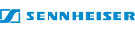The Gathering 2007
Prepare your Windows computer for TG07
We strongly recommend that you update your operating system and protect your Windows-PC. Read through this list before you arrive TG07!
#1 Update Windows
Download the latest Service Pack for your version of Windows:
After installing the latest Service Pack, install all remaining updates. Do this either by enabling automatic updates (Control Panel -> Security Center) or by visiting windowsupdate.microsoft.com.
#2 Firewall
When installing Service Pack 2 (SP2) for Windows XP, you get Windows Firewall. We strongly recommend that you turn the firewall on (Control Panel -> Security Center).
If you for some reason are unable or unwilling to use Windows Firewall, we recommend installing an alternate firewall. Possible alternatives include:
- Comodo (Free)
- Zone Alarm (Free version)
#3 Antivirus
Please install an anti-virus program. Numerous alternatives exist.
A few things to remember:
- Remember to keep your antivirus program updated with the latest definition files and patches.
- Trial versions have a limited period of use, and your version must not expire during The Gathering.
- You should only run one anti-wirus program, since running several at once will usually make them conflict.
If you think you may have a virus, and have not yet installed antivirus software, take a look at housecall.trendmicro.com and scan your computer online. This can solve many problems related to installing of antivirus software and is free.
#4 Spyware
In addition to antivirus software, we recommend that you install software to remove spyware and other malware. Removing such malicious software can improve the performance of your computer a lot, and will also reduce network traffic, allowing better performance for everyone.
Therefore, please install at least one of the following programs:
- Microsoft Defender (Requires licensed version of XP)
- Ad-aware SE Personal Edition (Free)
- Spybot S&D (Free)
Remember to keep your anti-malware software updated, and also be careful not to accept when websites ask you to install unknown software. Also note that you may very well install multiple anti-malware programs, and this might result in better results.
#5 Make your computer ready for TG07
- Set a password for your Administrator account (Control Panel -> User Accounts)
- Make sure that you don't share folders with write access.
- Check that Internet Connection Sharing is turned off.
- Do not use Internet Explorer, it is like a open door into your computer. Try one of these:
- Do not use Outlook or Outlook Express.
(Control Panel -> Network Connections, Right-click and choose Properties/Advanced on all connections, and make sure "Allow other network users to connect..." isn't checked)
Note: If Internet Connection Sharing is turned on it can make everyone on your switch unable to connect to the network. This is likely to make them angry at you.
Firefox (Free)
Opera (Free)
Mozilla Thunderbird is a great E-Mail program less affected by viruses and worms than Outlook.
#6 If you need to reinstall your operating system during the party
- Unplug your network cable (Very important!).
- Reinstall your operating system.
- Ask your neighbour if he can download security updates and burn it on a CD or write it to a USB pen drive, so you can be completely protected before you plug in the network cable again.
Tech:Support
Design by: PAL/Offence/A (Flott altsaa)
The Gathering is a registered trademark by KANDU