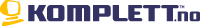Seating guide
The following is a quick and simple step-by-step guide on how you'll successfully navigate yourself through seating with geekevents.
Seat map: You will find a PDF of the seat map here.
Select The Gathering 2013 on Geekevent's front page.
Log in by entering your username and password, before hitting Log in. You should be sent to the next page after a couple of seconds. If it takes some time, please don't refresh - you'll only increase the load on the servers. Should you get timeouts - please wait 30 seconds and try again!
You click your way through the next screen. You have to click on the icon that says Seatmap. You will be sent to the next page.
When you're at the seatmap you'll see a quick overview of part of the venue. You'll also see the tickets that you're able to seat on various seats. To change which part of the venue you'd like to seat your friends; move your cursor over the minimap, left click it and move it around to the portion in which you want to seat your people.

You'll be able to select the tickets that you wish to seat by clicking on the checkboxes on the left, below Available Tickets. Here you'll also see which tickets you're able to seat, their nicknames, the ticket IDs and where they're seated if they've already been seated.

We'll show you how it works: In the image below we've selected 15 tickets that we want to seat somewhere. The green area in the left part of the image is where your cursor is. When you click your cursor on a location where the green area is, it becomes yellow. You have to confirm the seating choice by pressing Reserve seats. NB: You can only reserve seats in a block, not separately. We'll move on to the next image to see how it looks when you've confirmed your seats.

In the following image you'll see on which rows you've seated the 15 tickets. The yellow area from the previous image has turned red, and on the right-hand side, row number and seat number is now showing next to each of the seated users.
That's it, you're done! You can now log out.