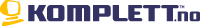Graphics tips
At The Gathering, we host a variety of graphics-related competitions. This year, our competitions will include the following: Freestyle Graphics, Rendered Graphics, MS Paint, Fast Graphics and Themed Photo Manipulation.
On this page, we will give you some tips and tricks, and of course some inspiration from past entries.
Here are some things that are useful to think of before you start your entry.
Plan your composition:
Remember that even though you spend a long time on your entry, the total time it will be shown on the big screen is very limited. Therefore, try to plan your image so that the main theme or motive is instantly recognizable. You'll want the audience to understand immediately what your image is trying to convey.
Tell us a story:
What will the audience think about when they see your image? Will it create an idea that will captivate the audience and inspire their imagination? Will the audience try to imagine what the backstory is?
Decide on a color palette:
Decide which colors you want to use in your entry. Keep in mind that the colors you choose will determine the tone and mood of your image. Another important thing is that the projector will make your entry look darker. Therefore, you should aim to keep your image reasonably bright and with good contrast.
Background:
Even with a very recognizable motive, you should make sure that your background is also detailed and interesting. It is very easy to spend lots of time on the main motive, and end up not having enough time to create an interesting background.
Simplicity:
Try to not put too many things in your entry, as this tends to confuse the viewer. This must of course be carefully balanced with your composition and background.
Realism and amount of detail:
Remember that it takes time to create a very detailed image, and the amount of detail usually corresponds heavily with how realistic the final image looks.
Light, shadows and perspective:
Try to plan and draw your image so that shadows and perspective remains consistent.
FAQ
Why should my graphics entry be in 16:9?
We prefer entries in 16:9 simply because the projector that shows your entry on the stage usually displays images in this format. This means that if your entry is in 16:9, your image won't have black sidebars when shown. We won't disqualify an entry for not being scaled this way, but proper scaling will make the entry look better when displayed.
You can of course draw your entry in any size you want before handing it in. Many people find it easier to draw their image on a bigger canvas, especially if the image is very detailed. If you do this, just crop or scale your image before handing it in.

What is a work in progress (WIP) image? How do I make one?
A work in progress image simply shows the development of your entry from a basic sketch to a final image. You can make one by saving a copy of your entry at various stages of your drawing. One example would be to save the first outline or sketch, one copy with initial coloring and another that shows an almost finished image. In the Rendered Graphics competition, you need to submit a wireframe render and a render without textures.
Remember that we will show your WIPs on the stage during the competition. Please keep this in mind when you choose which versions of your image to include as WIPs.

If you have any further questions, please don't hesitate to ask us in the forums or on IRC.