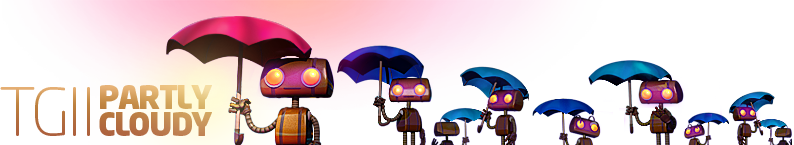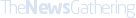Seating info
To seat with Geekevents you have to do the following:
- Go to Geekevents.org and select The Gathering 2011 from the list of events.
- Select seatmap.
- Here you'll find a list of the tickets you have seater rights for and a map of Vikingskipet divided into sectors, below this there's an explanation of the color codes for the seats in the seat map.
- Select the sector you wish to seat in.
- Select the ticket you wish to place by clicking it.
- Select an available seat (blue) by clicking it.
- Confirm the seat by clicking "Pick this seat".
This video is in Norwegian only
Quick facts:
- If you have more more than one ticket to seat, repeat steps 5 trough 7.
- If you only have one ticket to seat it will be selected by default.
- If you want to return to the map of the whole venue, click "Return to map", which you will find in the lower right corner of the sone map.
- If you for any reason want to unseat a ticket, this is done by clicking "unseat" in the ticket list of available tickets.
- If you want to move an allready seated ticket, this is done by repeating steps 5 and 6, confirming is however done by selecting "Move to this seat"
Important times:
- Wednesday from 16:00, seating starts for those who are seating 25 or more tickets.
- Wednesday from 20:00, seating starts for those who are seating 7+
- Friday 20:00, seating opens for everyone else.
Creative lounge
It will not be possible to reserve specific seats in the creative lounge, but groups can reserve seats together. More information about this will be sent by email to those with creative tickets.
Significant changes from PartyTicket (PTN):
- Numbering of rows are done differently in Geekevents. The rows are not split in the middle as has been the case with PTN. A physical table is now one row, this means that the seats facing each other are now counted on the same row.